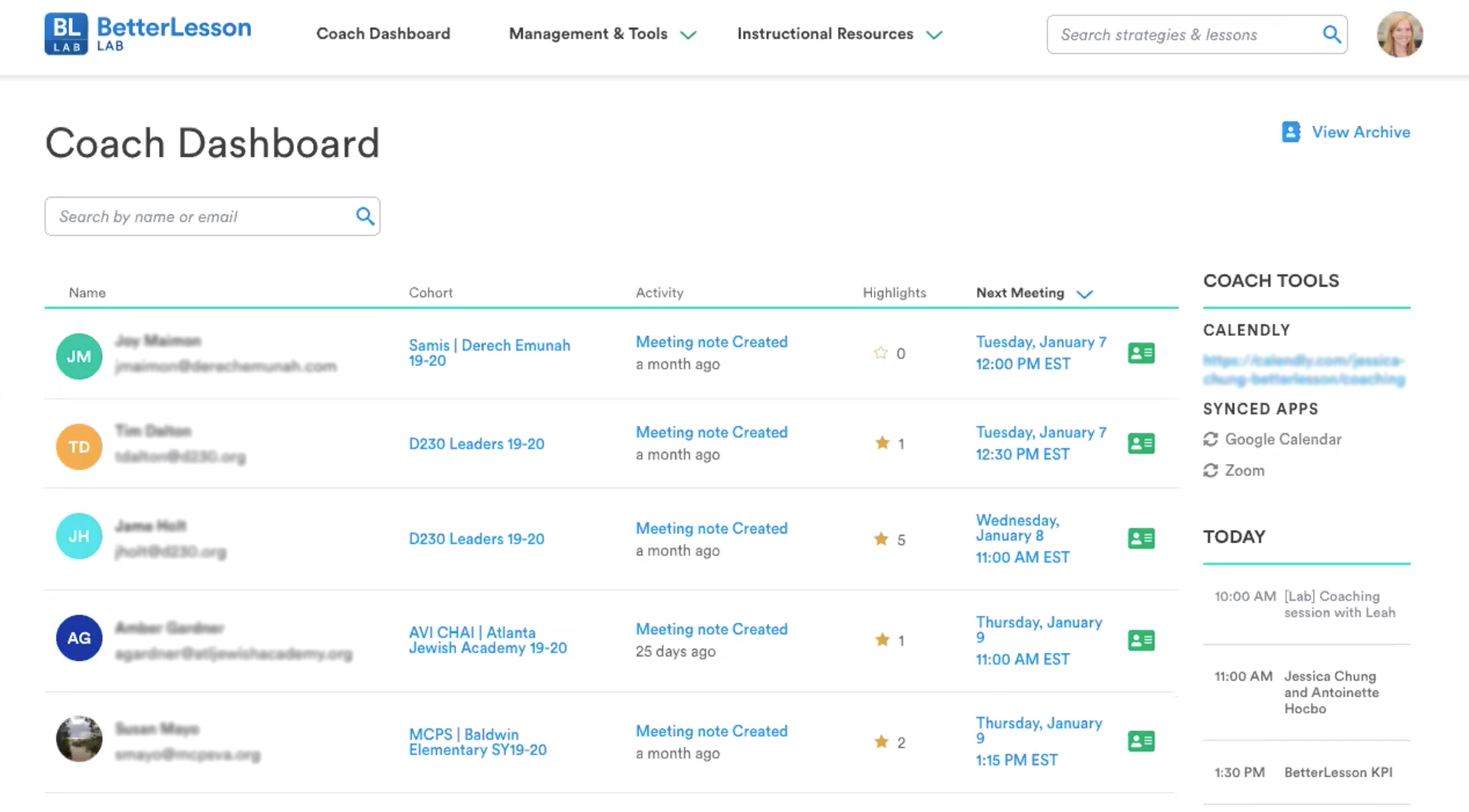BetterLesson Coach Dashboard
A hub for BetterLesson’s instructional coaching staff to facilitate the efficient and timely completion of coaching and event tasks
Audience
BetterLesson instructional coaches
Goals
Help instructional coaches stay on top of most urgent tasks. Provide a gateway to key information needed to efficiently and successfully deliver one-on-one coaching and online workshops and events.
Role
Research, UX Design, Implementation QA
Research
In July 2019, we launched the redesigned BetterLesson Lab, a platform designed to support and document the work done between our coaches and participants (K-12 teachers and school administrators). In January 2020, we conducted user interviews with 16 of our instructional coaches to understand what was working and what wasn’t working in the latest redesign.
The research confirmed that we made significant improvements to the Lab, but we also uncovered areas where we could further streamline our coaches workflow. As a result, we identified the Coach Dashboard as one area of opportunity for significantly improving the coaching experience.
Insights + Updated Designs
Orient the Dashboard Around Meetings
The 2019 coach dashboard was oriented around a coach’s list of participants, sorted by name by default. Our research uncovered that coaches were not only concerned with who they are meeting with, but more specifically, who they are meeting with today.
In the new design, we shifted the framing of the page from people to meetings. These meeting cards allows coaches to immediately understand who they are meeting with today and how much was done since between meetings. They also contain quick links for coaches to easily review documentation from previous meetings.
Elevate Top Tasks
There are key steps that coaches need to take in order to fully document their work with participants. In the 2019 release, we created alerts on pages where documentation was missing or action was required. However, if the coach did not navigate to these pages, they never saw the alert. It’s also common for a coach to work with more than 20 participants, so it’s fairly easy for tasks to get lost.
In the new design, we added a task list feature, which is sorted by urgency based on due date. The list is color coded by area of work (events vs coaching) to help coaches more easily parse the list when choosing tasks to complete. The most urgent tasks—meetings and events occurring today—are featured at the top of the page in the Schedule section.